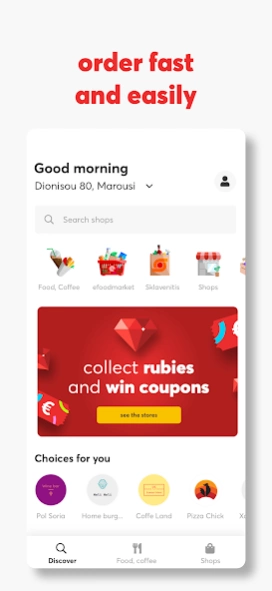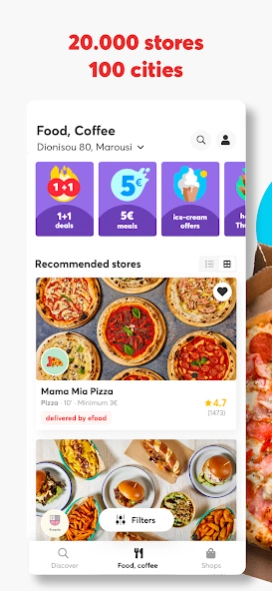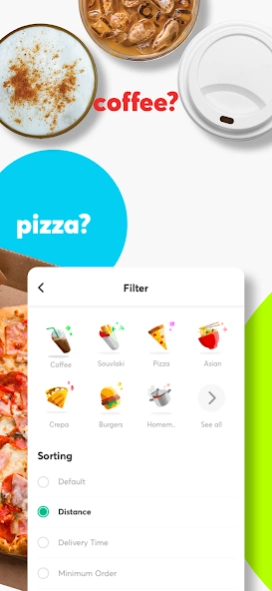Version History
Here you can find the changelog of efood delivery since it was posted on our website on 2013-08-22.
The latest version is 8.7.2 and it was updated on soft112.com on 22 April, 2024.
See below the changes in each version:
version 8.7.2
posted on 2024-04-12
This efood version may look the same as the one you already have, but while you’re ordering, it will fix many bugs, it will improve the ordering experience and will make the app work even better.
version 8.6.0
posted on 2024-03-28
Simpler, easier and more beautiful. The new app update brings all active orders on the home page so you can track their status, but also rate them, ask for help, etc. You'll also be able to choose your order shipment method from within the store profile, and as always, the app has evolved to be prettier and faster. Cheerio!
version 8.4.0
posted on 2024-02-20
It’s simple! With the updated version, everything is more condensed - but not your portions! No need to scroll, as you have everything in front of you at the order confirmation page. Tap "order" to see related information, "donate" to easily make your donation, or "contact" to solve any problems with your order.
version 8.3.0
posted on 2024-02-07
It's a match
version 8.2.2
posted on 2024-01-29
Jingle update, jingle update, update all the way! This time we're bringing news about your orders that aren’t delivered by efood where you'll be able to follow the stages of preparation, right up to the moment the rider leaves. We've also improved the product search experience on the store page, we've solved a few annoying bugs and generally made the app smooooth! Cheerio!
version 8.1.0
posted on 2023-12-27
*knock knock* It's us again! The new version of our app has just been released and is waiting for you. When you order weighed products there will be a 10% pre-charge on those products’ price, but the final price difference will be refunded to you after being notified by the necessary message. Want to order something again but in a different quantity? Now you can. And as always, we've made several changes to make the app faster and prettier. Cheerio!
version 8.0.0
posted on 2023-11-20
Hey, it’s us again with a brand new update! You are now able to consent or manage the trackers that are used in our application, as well as applied several fixes and improvements in the app's functionalities, so that you have a smoother user experience. See you again soon!
version 7.11.0
posted on 2023-11-08
New day, new update for your favourite app. Give your saved addresses friendly names, and if you want to delete one of them, you'll get a popup first so that nothing unexpected happens. Still, the checkout page got even better, the app's colors when using the light theme got even more distinct.
version 7.10.0
posted on 2023-10-04
We are back with the freshest updates for our app. Now you can tap on a product you've ordered before and we'll automatically show you your most common options so you can easily add them to your cart. Moreover, we've improved the display in the quick filters of the offers and the stores you'll find on the homepage, and we've added the delivery cost of each store.
version 7.9.1
posted on 2023-09-15
It’s us again with the hottest updates for your app. From now on your basket is saved in your device and you can continue adding items anytime you want. Also, you can save the tip you want to give to the rider so that you don’t have to do it every time, and we also improved the pin mechanism on your location. And as always, some fresh animations to make your experience even greater. Cheers!
version 7.8.0
posted on 2023-09-04
Summer refreshes you and efood is refreshed by us!
You will now see the map and location of the store you are ordering from in every order while adding and removing items from your cart becomes more fun with swipe to add/remove items!
version 7.7.1
posted on 2023-07-31
Hello, it’s us. We are here with a new update that will make your summer even better. You can now browse between stores in the piñata menu, without having to lose the previous offer. The coolest news for the hottest days. Cheers!
version 7.6.0
posted on 2023-06-28
With the new update of efood, everything you are looking for is right in front of you!
Red Selection stores now stand out with special markings to make it even easier to order from top stores in your area.
But that's not all! We've introduced haptic feedback, a whole new level of interaction to the app. Feel the action of online ordering through subtle vibrations from your mobile!
Finally, we've revamped our bundle offers to make it crystal clear how much you're saving when you combine products.
version 7.3.2
posted on 2023-05-12
Hey hey, we changed our app today! You can now quickly add items to your basket directly from the Shop menu, for a smoother and easier experience and you can also share your favorite shops to your friends through the app. How cool is that?
version 5.9.4
posted on 2022-05-04
Hello. Is it us you are looking for? Well, not us, but the update we have in store for you! From now on, all these useful and cool push notifications you get from us, continue to exist in your app inbox, so you can view them anytime you want!
version 5.9.3
posted on 2022-04-06
Life made simple! You can now use Google Pay for your efood orders and pay even faster and simpler!
version 5.8.1
posted on 2022-02-21
Hey! It’s us again. Just checking if you are vibing with 2022 on a whole new level. We are sure that you are at the top of your game right now, so we support your energy with a new update. Your reviews matter the most, so we are enhancing the star-rating experience with a thumbs up or thumbs down system, depending on how happy you were with your order.
version 5.7.2
posted on 2022-01-23
Rockin’ around the efood app! The most wonderful time of the year is near and our app is putting its seasonal theme on for the ultimate xmas experience. We also upgraded our “new address” input section and made it even better. Happy holidays everyone!
version 5.7.1
posted on 2021-12-08
It’s us again! While you decorate your Xmas tree, download the latest update which brings to our beloved efood market some UI enhancements making your experience even smoother.
version 5.6.0
posted on 2021-11-16
Everyone changes their look in Autumn and we’ll be the first to get started! We’ve changed the way you can review your orders in order to make it more gradual and easier as a process. You can now review your order faster as you only need to give a score, without the need for extra blah-blah. We also improved the navigation in efood market and Sklavenitis to make your daily shopping easier.
version 5.7.0
posted on 2021-11-16
A fresh update just got out of the oven! We have added reminders, so that before you place your order, you get suggestions of items that are suited for you from the same shop! How cool is that? We, also, know how much you love Sklavenitis and we also know there was a bag that emptied your basket. No more! We fixed that and everything runs smoothly again!
version 5.4.1
posted on 2021-09-29
September is here, it's time to regroup! That's why we've grouped all your coupons, for quick and easy access, in your Coupon Wallet. And that's not all! You'll also have access to all efood market products right from your home screen. It's September after all, we don't need to make things harder than they should be.
version 5.5.0
posted on 2021-09-29
How are things looking for you? With our latest update, you'll be seeing things differently! Now you'll be able to check all our hot offers on a big screen that makes everything pop, and if you're a night owl, we've made our dark mode even better, so you can really embrace the darkness.
version 5.3.0
posted on 2021-09-15
version 5.2.2
posted on 2021-08-05
It’s hotter than sunbathing in Mordor. And the new efood update is just about as hot. Because it brings even better tracking for your delivered by efood orders, from the moment you smash that order button to the sound of the doorbell. And it brings the suggested dishes in the most delicious stories you’ll see all day. And it also brings improvements to app accessibility for visually impaired persons.
version 5.0.1
posted on 2021-06-09
Let's welcome the new efood look! Now when you open your very favorite app -we’re nothing if not modest and honest- you can choose between the food category (with souvlaki, coffee, healthy snacks and less healthy but necessary sweets), and the rest of the categories, like the supermarket, convenience stores, book shops and so much more. Likey? Likey!
version 5.1.1
posted on 2021-06-09
Summer is here. We’ve got our best floral shirts at the ready, and we also prepared an update! Besides the general improvements and bug fixes, we also freshened up the supermarket and the search experience: now you won’t only read about that delish souvlaki, you’ll also feast your eyes on juicy, awesome photos.
version 4.9.1
posted on 2021-05-07
Is spring time here? Wouldn’t know. But is a new update here? Why yes, absolutely! It will make your shopping and cart experience even better, because now you can keep everything you add to cart until you press Send on your order or shut the app down. Cool, right?
version 4.7.1
posted on 2021-02-11
We wish you a merry update and a happy UI! This update brings you the option to use the app with the new style, featuring bigger menu pictures, or go back to the previous style with the shop logos. No debate, it’s your choice!
version 4.7.0
posted on 2020-12-17
One toffee nut update for you! It comes with a base of easily cloning items in your order without having to return to the shop profile. #win On top of that we’ve added sirups of larger photos in shop profiles and improved review experience. And we’ve topped that with whipped cream, naturally.
version 4.6.1
posted on 2020-11-26
It’s getting chilly out, time to rock a jacket AND a nifty new update! This one brings an improved user experience in browsing through cuisines, and even more pictures in the Shop List. It also lets you see the number of stores participating in your Lucky Piniata. Lastly, we’ve enriched the store details you can check. Now that’s worth celebrating Thanksgiving for.
version 4.5.0
posted on 2020-11-03
Never-ending summer over here, folks. Not even a hint of pumpkin spice in the air. But it’s a new season for efood! The user experience of the app is new and improved, with a better way to discover your new favorite shops. Plus, you can now check job openings through the app. efood fanatics: go big or go home!
version 4.3.1
posted on 2020-10-13
Summertime is almost over, but update time never ends! You can now change your address even when you’re already in the shop list. Just to make sure you aren’t sending uninvited pizzas (like that’s a thing). Also, enjoy an enhanced, updated, sunkissed Lucky Piniata experience, by getting to see the participating shops from the get-go!
version 4.2.4
posted on 2020-09-08
Summer updates galore! Our new version lets you reorder easily from your favourite restaurants from the shoplist. We have also improved your reviewing experience and the handling of your device location and completed some fixes and enhancements.
version 4.2.3
posted on 2020-08-07
Here we are again! New version with colors and -mainly- with some new additions! efood brings your favorite stores to your home, even if they don't have their own delivery service. Browse them easily by clicking on "delivered by efood". Finally, discover our all new category options and offers with quick filters.
version 4.2.2
posted on 2020-06-22
We want you to have the easiest and fastest possible groceries experience. This is why we’re always working on that - for you to have the time of your life while shopping your favorite products. Bugs are not our best friends either so we want them out of our app. We just never want to put you in the uncomfortable position of saying “oh, come on efood” and “pfff... it crashed”.
version 4.2.0
posted on 2020-06-08
Seasons change and so do we! We present to your our new - so fresh - logo coming to make your experience even more beautiful with its colourful vibes. But we’re not stopping there - as part of our CSR, you can now select the donation amount you want to make. #LoveDelivered
version 4.1.1
posted on 2020-04-24
One small update for you, one big update for your experience, as in addition to some minor-yet-important appearance changes, you now also have the option of order takeaway.
version 4.1.0
posted on 2020-04-06
New efood version with even more capabilities in light of recent developments. Select contactless delivery and when paying by card leave your tip to the rider. The rest - leave it up to us! efood - delivery in Greece
version 4.0.7
posted on 2020-03-27
Making your food delivery experience more awesome! This time we did various enhancements and fixed several bugs.
There's only one thing left for you to do: ORDER NOW!
Now, that's a story! efood and food!
version 4.0.4
posted on 2019-12-14
New era! New look! We didn't add any rainbows, but we're sure you're going to love what we changed! Enjoy!
version 3.4.0
posted on 2019-11-15
Now you can search for your favourite dishes and offers.
Hungry yet? efood and food!
version 3.0.9
posted on 2018-01-18
Love for food? Love efood! Our new version is out and about. Check it out!
- Gourmet bug fixing
Since you're in love with us, would you mind taking some time to review our App?
version 2.6.3
posted on 2016-12-16
Love for food? Love e-FOOD! Our new version is out and about. Check it out!,- Easy Re-order with one click!,- Want to break a Piniata for great offers?,- We also made improvements and fixed some bugs reported from hungry users,Since you're in love with us, would you mind taking some time to review our App?
version 1.00
posted on 2013-06-20
Several fixes and updates